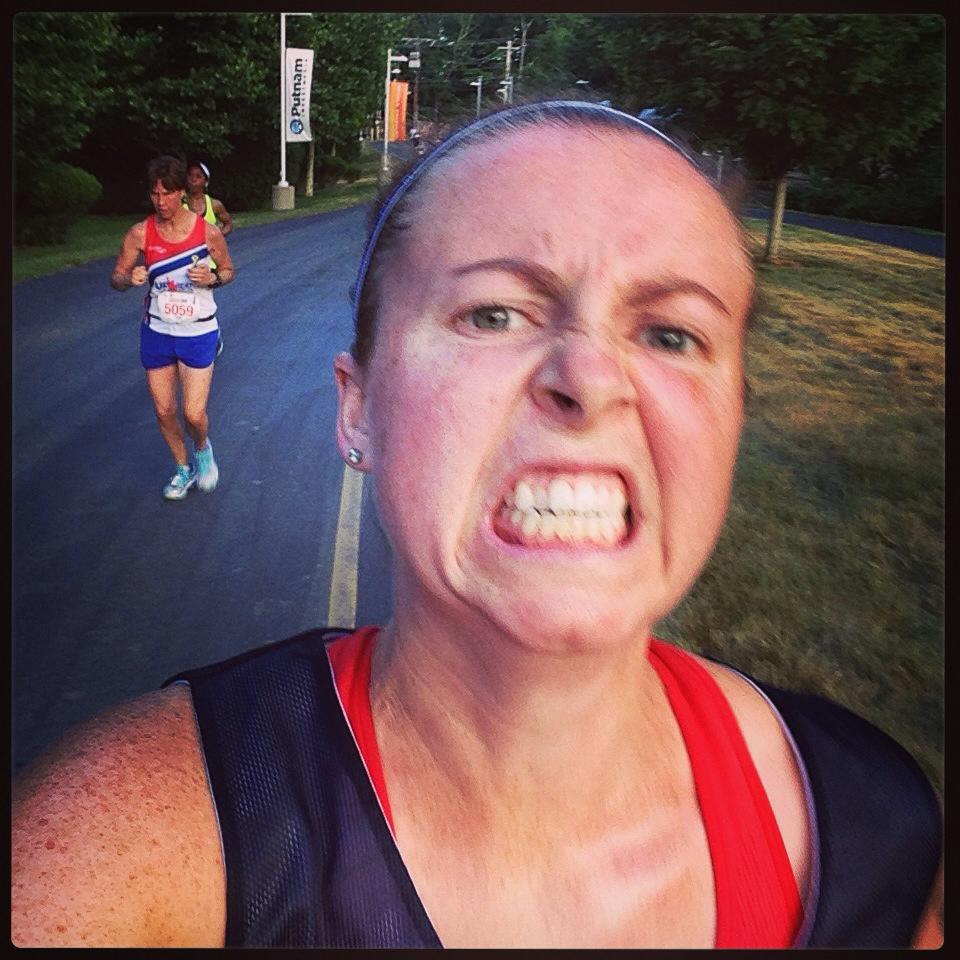How To Take The Perfect Mid-Run Selfie ... And Post It!
/"How do you take selfies while running?" "Wait did you just post a selfie to Instagram during the race?"
"Don't you trip or fall while taking those mid-run selfies?"
Have you thought or actually asked me any of these question on social media or in real life?
Well, it's finally time for me to share my secrets...
Get ready internet, you are about to be FULL of mid-run selfies!
Well well well where to start?? Do I need to define what a selfie is? I'm hoping I can gloss right over that part.
Let's start with...
Why
Why did I start doing this? There were a few reasons.
I hated waiting for official race photos to come online to include in recaps/sharing on social media.
I was bored with pre and post race shots - it was getting boring. Plus, I can only pose so many ways before and after a race. ;)
I wanted something to compliment the twitter/Facebook updates I was doing mid-race.
I needed extra motivation during a run and posting a picture allowed my online friends to send in some encouragement!
Mile 5 of a very hot & humid Finish At The 50 10k (2014)
Or letting everyone know how much fun I am having mid-race :)
Mile 4 of the 2014 Boston Run To Remember Half
It is also a great way to showcase who I am running with...
Mark Remy from Runner's World at Heartbreak Hill Half
Once I got the hang of it, it became really fun and now I just feel weird if I don't have some mid-run selfies happening.
When
This can vary from race to race and practice run to practice run.
I started by taking them at significant points in the race: 5k mark, 10k mark, halfway, new distance record, etc.
2014 Boston Athletic Association 10k
Or if you want to announce to your followers that you are actually running the marathon rather than the half marathon you said you were. :P
2014 Rock 'n' Roll Nashville Marathon
If you are also near a famous landmark either from your own life or for the city/race you are running in then you would want to capture those scenes with a selfie.
Speedway during 2014 WDW Marathon
If you happen to come across a famous person or a couple of friends and you want to document the experience, selfie it.
Patriots HOFer Tedy Bruschi & I during 2014 Boston Marathon
Ladies of We Run Disney during 2014 WDW Marathon
How
The real reason you are tuning into this post. Now there are action mid-run selfies and stationary mid-run selfies. I'll speak to both below.
Also, I take my photos with my phone. I have some talented friends out there (Fannetastic Food) who takes mid-race seflies with a real camera. I'm not there yet.
Step One: Look around at your surroundings
Safety first my friends for action selfies. Make sure you don't have any potholes in front of your or a group of runners that you could potentially bump into or trip over. Let's keep a clear area around us.
For example, a downhill may not be the best place to choose to selfie IF you are doing it on the move.
If taking a stationary mid-run selfie, be sure to get over to the side of the road and out of the way of other runners. Let's not piss off 20,000 of our friends because we caught a hilarious race sign we just needed a pic with. M'kay?
Step Two: Have the phone at the ready
I used to run with my phone in an arm band, but realized I was taking it out so much for texting/tweeting/Facebooking and pics that it was becoming a nuisance. So for the past few months, I have been running with my phone in my hand or tucked into my running shorts, which ever was more comfy at the time (and depending on length of race).
For shorter races I definitely say keep the phone in the hand as the opportunity for the mid-run selfie is less than a longer run. But if you absolutely cannot run with a phone in hand then armband or waistband it up folks.
Since REALLY the focus is on the race and not the picture ... or so I've been told.
Just make sure the phone is handy since photo ops can happen at any point in time.
Step Three: Take the password protection off the phone
This is something I have yet to remember to do. That's right folks. Every time I go to take a picture mid-race I have to enter in my stupid iPhone code. Please be smarter than me and dismantle pre-race.
Now I know you can take a picture without doing the code on the iPhone BUT if you want to post it right after taking it you would still have to enter the code. But more on posting the pic on the move later.
Step Four: Remember to switch the camera view to selfie
I can't stress the importance of having the camera actually looking at YOU for the selfie. Hey! Things can happen mid-race and the brain isn't thinking straight.
Step Five: Clue in your running partner
If you are taking an action photo with a friend or celebrity, be sure to give them the heads up so they to are looking at your phone.
Heather & I during Nike Run Club
My friends know the drill well enough that they suggest when we should snap them. :)
My BFF & I during 2014 Old Port Marathon
Step Six: Hold the phone just above your head and angle towards you slightly
Now I normally use just my right hand/arm while taking the pics, but if cold or having a hard time gripping my phone then I will use the double arm tactic. I find that if I do the two arms it does hinder my running. :P
Snack break during Black Cat 20-Miler (2014)
Step Seven: Snap 3-5 pictures
Rarely does a mid-run selfie come out on first take. Since you don't want to risk ending up with a dud while rocking the peace sign along the water, take some extras - moving the arm ever so slightly during the "photo shoot." ;)
Note: Fitsnap was added to this photo POST race
There have been some SERIOUS duds on my phone over the past year, but those thankfully don't see the light of day. ;)
And there you have it!! Seven quick steps to your own mid-run selfie.
PointOneMiles & I during 2014 Rock 'n' Roll New Orleans Half
Since you have the shots, you can go ahead and save those to enjoy post-run oorrr....
you can take it to the next level:
Posting While Running
Now that I have my great pic, I want to share with my friends and family, which can take a little more skill.
Step One: Get a handle on texting/tweeting/Facebooking while running
Typing while running is NOT an easy feat. The iPhone autocorrect feature can help or seriously hinder a post. :P Practice running around your apartment or neighborhood to get used to looking at the phone and at the ground. Again we are focusing on safety first friends.
Step Two: Use the hashtags BEFORE the race starts
If you are looking to tag a certain race or fitness group then you need to have the hashtags already stored in your Instagram!! As long as you have used the hashtag prior and Instagram has managed not to crash in the meantime, you will have an easier time pulling up a hashtag on the move.
Step Three: Make sure Instagram is connected to Twitter
If you like to add a nice filter/border before posting then uploading the photo right to Instagram will help with that.
2014 WDW Marathon
Next up will be posting it to Twitter and you can do that right from Instagram.
Now many folks will post a photo to Twitter, Facebook and Tumblr from Instagram. I use Instagram for Twitter and Tumblr.
So if you have your short message ready in Instagram, you are good to hit send and out it goes to Twitter, Tumblr, Instagram, Facebook.
I do Facebook separately. I will select all then copy the message on Instagram then paste into my blog's Facebook page.
And there you have it!!!
You now have the main tips and tricks to taking and posting your own mid-run - action or stationary - selfies.
Please remember the number one rule: safety first!!
***
Have you dared to mid-run selfie before?